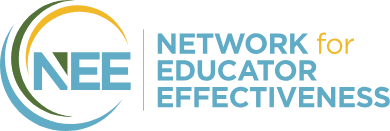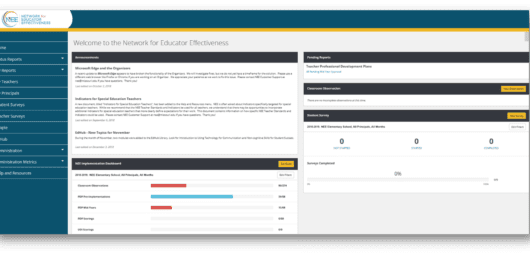Using the NEE Student Survey in the Teacher Evaluation Process
High-quality teacher evaluations incorporate multiple sources of data. Classroom observations are the most common source of data for teachers’ evaluations. Another important source of data, available in the Network for Educator Effectiveness, is a student survey of teaching effectiveness.
What are the Benefits of Student Surveys?
There are some distinct benefits of student surveys over other sources of data for teachers’ evaluations:
- They provide the perspective of key stakeholders who are privy to the nuances of teaching.
- They are inexpensive (estimated at 1/5th to 1/20th the cost of classroom observations).
- They provide actionable feedback, if the survey instrument is detailed and well-designed, as the NEE Student Survey is. (It aligns with the NEE Classroom Observation rubric.)
- They are reliable. Students see teachers every day of class across the school year. The influence of different lessons is diminished so that one poor or exemplary lesson doesn’t skew the results. Also, scores are averaged over students, which increases the reliability of student surveys over classroom observations.
Student surveys have been used in post-secondary teacher evaluations for decades and are growing in popularity in K-12 schools.
Can Students Really Provide Accurate Results?
Research shows that student surveys are more reliable than classroom observations or achievement tests. When results are averaged over many students, a few students who might be “mischievous responders” aren’t able to skew the results.
Overall students tend to rate teachers positively, yet they do provide useful information. Our own study of over 5,000 students in Grades 4-12 at NEE schools found that students were able to distinguish up to 24 dimensions of teaching.
Overview of the NEE Student Survey
- Survey questions are available for all NEE indicators that are observable in the classroom.
- Administrators should tailor the survey to align with local school improvement initiatives. For NEE, this means selecting survey questions that align with the same indicators used in classroom observations. Targeting the survey in this way allows you to compare the data from classroom observations and student surveys to form a better picture of the teacher’s effectiveness. It also keeps the survey shorter; the survey generally takes no more than 20 minutes for students to complete.
- For each indicator included in the survey, there are between 3 and 5 items.
- The NEE Student Survey was developed for students in Grades 4 through 12.
- At least 6 students must respond for data to be reported, although the recommended minimum to enhance validity is 15 students.
- Using a student survey is not recommended for some teachers who may not work with a large enough group of students or may not use conventional classroom instruction practices, such as special education teachers, counselors, and speech language pathologists.
- NEE incorporates the student survey results in a teacher’s summative report. If multiple surveys have been administered for a teacher during the summative cycle, the summative report will display the average of the scores. If you want to drill down to the details for each survey, you can find that information in the Student Survey Detail report.
How to Create the NEE Student Survey
Schools that incorporate the NEE Student Survey typically administer it once or twice per year (November and February, or only February).
Within the NEE Data Tool, users with Building, Building Lead, and District access levels have the ability to create student surveys. NEE recommends that building principals and assistant principals create student surveys for the teachers in their building so if changes become necessary, they can be handled quickly.
- Start a new survey: From the Dashboard (home screen) of the NEE Data Tool, click the New Survey shortcut button. Alternatively, click the Student Surveys button on the left-side menu bar and then click the New Survey button at the top of that page.
- Select your teachers: On the next screen, select a building (only if you have access to multiple buildings) and then select the teachers for whom a survey will be created. Note: Teachers selected in your grouping will all have the same indicators included in their surveys. When all teachers to be included in the survey group have been selected, click the Next button.
- Select your indicators: On the next screen, you will see a list of all NEE indicators that can be included in the NEE Student Survey. If you have created a classroom observation template, the indicators on your template will be checked automatically. You can also apply a different template or select additional indicators to include. NEE recommends you include the indicators that are scored during classroom observations. When you have selected the desired indicators, click the Next button.
- Schedule the survey: The student survey can be scheduled so it automatically opens and closes on a specific day and time. Note: If a date is selected but time is left blank, the default time is 12:00 a.m. Scheduling is an optional step, but if start and end times are not selected, the administrator will need to click Start Survey and End Survey at the appropriate times. NEE recommends closing immediately after the scheduled survey time to prevent students from taking the survey more than once. Click Next when ready to move on.
- Review and Create: The next screen provides a summary of the surveys you are creating. Confirm the information is correct, then click Create. Note: You can later delete surveys, but only for those that do not yet have any responses.
Video: Creating the NEE Student Survey
How to Administer the NEE Student Survey
In the NEE Data Tool, click Student Surveys on the left-side menu. You will see a list of surveys that are open, and each will have an associated “Token.” Copy the Student URL and the Token, and send to the proctor who will administer the survey. (The teacher being evaluated should not administer the survey.)
Ask students to type in the student survey URL, or create a shortcut on the desktop they can easily click. Before starting the survey, the proctor should read the script found in the NEE Data Tool Help and Resources menu, in a document titled “NEE Data Tool – Student Survey Administration Instructions for the Proctor.”
The proctor should provide the unique token to the students, and that will allow them to begin the survey. Students answer the questions in the survey, then click complete when finished. A thank you screen appears to confirm they have finished.
If the survey was not scheduled to end at a specific date and time, the administrator should end the survey immediately after students have completed it. Click Student Surveys on the left-side menu, find the appropriate survey, and click End Survey on the right side of the screen.
Video: Administering the NEE Student Survey
How to Interpret NEE Student Survey Results
After a student survey is ended, results will generate in the Student Survey Detail Report. To access the report, click Student Surveys on the left-side menu, then click the “Completed” tab at the top. Click Report on the right side of the screen to access each survey’s results. Note that results only appear if 6 or more students have responded to a particular question. This practice protects the anonymity of students and ensures results are stable.
Within the Student Survey Detail Report, the mean and standard deviation are reported.
The mean is the average response of all students who took the survey. The scale is from 0 to 3 per item, where 0 is “not true” and 3 is “very true”. Thus, the mean can vary from 0 (all students scored 0 on all items for that indicator) to 3 (all students scored 3 on all items).
Standard deviation is a measure of the variation of responses around the mean. Larger standard deviations indicate responses are more spread out from the mean, while smaller standard deviations indicate responses are more tightly centered around the mean (i.e., there is greater agreement among students). Based on a bell curve (also called a normal distribution), about 68% of students’ responses should be within one standard deviation of the mean.
As an example, if a result of 2.0 (0.7) appears on the report, the mean is 2.0 and the standard deviation of 0.7 indicates 68% of students rated the teacher within the range of 1.3 to 2.7 for that item.
Another report for the NEE Student Survey, the Student Survey Summary Report, is available by clicking Status Reports on the left-side menu and then Student Survey Summary. The report lists aggregate data for the school or district. It shows all indicators that were included on student surveys within the selected period of time. It shows the mean scores for each indicator, the mean number of respondents, and the total number of teachers. The report gives administrators an overall look at student perceptions of instruction in the school or district.
If you have any questions about using the NEE Student Survey as part of your teacher evaluation process, please email nee@missouri.edu or call 844-793-4357.
Video: Reviewing NEE Student Survey Data
Providing Feedback to Teachers After Student Surveys
Just like classroom observations, student survey results provide another opportunity for evaluators to provide feedback to teachers. Read our blog Structuring Feedback Conversations Based on Student Survey Results to learn more about effective feedback on student survey data.
The Network for Educator Effectiveness (NEE) is a simple yet powerful comprehensive system for educator evaluation that helps educators grow, students learn, and schools improve. Developed by preK-12 practitioners and experts at the University of Missouri, NEE brings together classroom observation, student feedback, teacher curriculum planning, and professional development as measures of effectiveness in a secure online portal designed to promote educator growth and development.