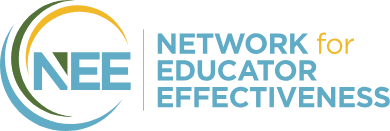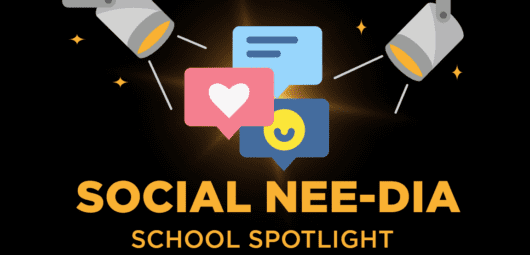#NEETurns10: 10 Common Questions Answered by the NEE Help Desk
Throughout our 10 years of providing service to schools, the Network for Educator Effectiveness has held top-notch customer service as a core value. NEE is not your typical “vendor” for schools; our team is your partner, an extension of your school team, as we provide support for educators’ professional growth.
The NEE Help Desk is a central component of our commitment to customer service. The help desk is staffed 7 a.m. to 4 p.m. Monday through Friday to answer your questions via phone (844-793-4357) or email (nee@missouri.edu). When you call or email NEE, you’re going to get an answer right away (most often, you’ll be talking to Cathie Loesing, and she’s fantastic).
Our #NEETurns10 blog series continues with a list of 10 common questions that the NEE Help Desk answers.
1. How can I change the score or feedback on a classroom observation report?
If the classroom observation in question is not part of a completed teacher summative report, principals may reopen and edit it. From the My Teachers menu, select View Classroom Observation Reports and select the teacher. As you scroll down the report, you will see an Edit button on the right side of the page that allows you to change scores and feedback. However, you cannot add or remove indicators after an observation has been saved.
If the classroom observation in question is included in a completed teacher summative report, contact the NEE Help Desk to delete the summative so that you may add or edit scores, and then you will complete the summative again.
2. How can I make changes to a teacher’s summative report?
Completed teacher summative reports cannot be edited by anyone in the district. Contact the NEE Help Desk for assistance.
3. How do I register for (or unregister from) NEE summer training?
To register, go to the NEE Events Calendar and select your preferred training. Click the gold Register button, fill in your information, and click Submit. (To register for other people, click Add Guest and fill in the information for each person before clicking Submit.) Check your email for a confirmation message. Save this email, as it is your record of registration and includes an option to unregister if you need to do so later.
To unregister, you have two options: 1) click on the Unregister link at the bottom of the confirmation email you received when you registered, or 2) click back into the individual training session on the NEE Events Calendar, then click Already Registered? and follow the instructions to unregister. If you aren’t sure which training you registered for, contact the NEE Help Desk and we can help cancel your registration.
For more on the NEE training registration process and video tutorials for registering and unregistering, review How to Register for NEE Training.
4. How can I get more information about implementing NEE in my school district?
Contact the NEE Help Desk. We’ll get you connected with more information about NEE and can talk through next steps toward implementation.
5. Help! I can’t login to the NEE Data Tool.
Contact the person who manages NEE accounts in your district. That person can update your password and check your access level to help you log back in.
The NEE Help Desk can reset passwords; however, we are unable to verify a caller’s identity over the phone. For this reason, we must email a temporary password to the individual, who can then go into their profile to update the password.
For detailed instructions on this process, search for Reset and Change Password on the Help and Resources menu inside the NEE Data Tool.
6. How can I access my evaluation reports from a former district?
NEE data is owned by the school district, so accessing individual reports from a former district requires the former district to send you the reports or for the former district to grant written permission for NEE to send you the reports.
7. How do I remove someone from our People list or reinstate someone to our People list?
When an employee leaves the school district, the account is not deleted but it moves to storage. To do this, an individual with district-level access should edit the individual’s profile in the Data Tool. Assign the individual to the “End Employment” building, then click the red “End Employment” button at the top of the page.
The employee’s records will be moved out of the active people list and into storage the next time that the district or NEE completes an import.
If, later, the person is rehired, you may find them in your People list (assigned to the “End Employment” building). Click on the user’s name, and on their profile, click Rehire in the upper right-hand corner. A Successfully Rehired notice will appear across the top of the screen. If the account has been moved to storage, the Help Desk can assist in restoring the account to your People list.
For additional instructions, search for End Employment and Rehire on the Help and Resources menu inside the NEE Data Tool.
8. I completed an observation but selected the wrong teacher. How can I transfer the observation to the correct teacher?
Contact the NEE Help Desk to make this change for you.
9. When will the organizers for next school year be available?
The organizers for next school year will be available in the NEE Data Tool when the school year rolls over in early July each year. (In 2022, this will occur on July 7.) Until the rollover happens, individuals may use the Word document versions of the organizers before copying the information into the Data Tool.
10. Where can I find a list of all 39 NEE indicators?
A list of all NEE standards and indicators is available as a PDF on the Help and Resources menu in the NEE Data Tool. Search Teacher Standards and Indicators in the search bar to find the document. The Classroom Observation Scoring Rubric can be located in the same manner.
Don’t fret if you have a question that didn’t make this list. We get plenty of unique questions each day, and we are always happy to answer any questions you have. We want your implementation of NEE to be successful and smooth, so we encourage you to contact us if we can ever help. As a reminder, the NEE Help Desk can be reached between 7 a.m. and 4 p.m. Monday through Friday at 844-793-4357 or nee@missouri.edu.
The Network for Educator Effectiveness (NEE) is a simple yet powerful comprehensive system for educator evaluation that helps educators grow, students learn, and schools improve. Developed by preK-12 practitioners and experts at the University of Missouri, NEE brings together classroom observation, student feedback, teacher curriculum planning, and professional development as measures of effectiveness in a secure online portal designed to promote educator growth and development.