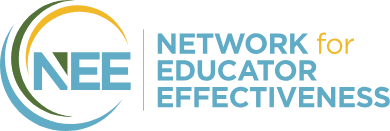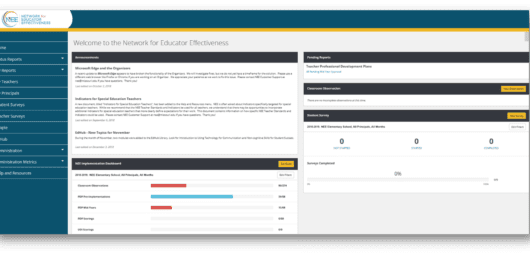Principal Professional Development Plan Guides and Documents Professional Growth Efforts
The Network for Educator Effectiveness’ Principal Evaluation system includes four independent measures that work together to document the varied and important functions of a school principal’s role. We have previously reviewed the NEE Building Improvement Plan organizer as well as the NEE Building Personnel Development Plan organizer. In this blog, we introduce a third measure that guides and documents a principal’s growth: the NEE Principal Professional Development Plan.
Introducing the NEE Principal Professional Development Plan
The NEE Principal Professional Development Plan, or PPDP, serves many of the same purposes as NEE’s Teacher Professional Development Plan. It allows the principal to document efforts that support their individual professional growth.
Amid the many demands on a principal’s time, it is easy for school principals to forgo professional development beyond what is required by the school district or state. Developing a plan for professional growth activities helps ensure that professional growth will be a priority – and it should be.
Research indicates the school principal has the most direct opportunity to influence teacher effectiveness.
A 2017 report from the Education Policy Center at the American Institute for Research (AIR) puts it this way: “… many aspects of learning are influenced by the quality of a school’s leader. After all, principals recruit, retain, and support quality teachers, and research shows that quality teachers are the most important element in student success. School leaders influence student learning, the strength of the teachers, and the health of the school environment. And it is the principal who leads and oversees change at the school level.”
Creating a professional development plan allows the principal to focus on personal needs, identify desired outcomes, and select actions that will most likely lead to the identified outcomes.
Administrators with Building and Building Lead access levels in the NEE Data Tool can access the PPPD from the left-side menu under My Organizers.
(Note: As is true of the other NEE organizers, the PPDP organizer for the upcoming school year becomes available online in early July each year. If working on the plan for the upcoming school year before July, the principal can begin the PPDP using the Word Document version located on the Help and Resources menu of the Data Tool. Save it locally, then transfer the text to the online organizer after it becomes available in July.)
Steps to Complete NEE’s PPDP
Like its Teacher Professional Development Plan counterpart, NEE’s PPDP process is structured to include three check-ins with a supervisor during the evaluation cycle.
Pre-Implementation
The PPDP has three sections that are completed for pre-implementation. The Save button must be clicked for each section every time text is entered or edited.
- Section A asks the principal to identify a professional development goal for the school year. NEE recommends that principals select only one goal with three action steps for the school year. In cases where the administrator’s practice is acceptable in all areas, the growth might be planned for acquiring a new skill or knowledge base. Teacher observation data also can be used to inform principal professional development goals. If, for example, teacher observation data indicates that a group of teachers or the entire faculty share a weakness in one performance area, the principal might develop a learning goal involving that area in order to better support teacher improvement. After selecting the goal, the principal must identify the related district, building, and NEE Leader Indicators that fit the goal. The principal then records the goal and the data that will be used to determine success.
- Section B of the plan provides space for the principal to list activities that will be completed, relate how they are aligned to the goal, and explain how the activities will help the principal meet the PD goal. Section B also asks the principal to discuss research that supports that the activities will lead to improvements in strategies and skills.
- Section C of the plan asks the principal about any previous PD activities that are related to the current goal. Is the goal building upon a previous goal, or is this a new venture?
After the principal completes the three sections, the principal clicks Save and Submit for Review to let their evaluator know the plan is ready for pre-implementation review and approval.
Administrators who have district-level access in the NEE Data Tool can view the PPPD as soon as one has been created by clicking My Principals on the left-side menu, then select Review Professional Development Organizers. After a principal has submitted the plan for review, a blue notification will appear on district-level administrators’ dashboards indicating a plan is ready for review.
The pre-implementation approval process allows the evaluator an opportunity to provide feedback to the principal in several ways; however, once the evaluator approves the pre-implementation plan within the Data Tool, the principal cannot make further changes to the plan. For this reason, it’s important to discuss changes via email or face-to-face so the principal can revise the plan before it is approved by the evaluator.
Mid-Year Review
Once the pre-implementation sections have been approved, the principal will be able to access Sections D and E of the plan to begin recording evidence that has been made toward achieving the goal. At mid-year, the principal will submit Section D of the PPDP to show evidence of progress, and Section E allows the principal to provide narrative comments.
Once again, when the principal completes these sections, they will click Save and Submit for Review, and district-level administrators will be alerted that a plan is ready for mid-year review.
Some principal evaluators choose to meet with principals mid-year to discuss their progress, while others choose to share their feedback through the Supervisor Comments section of the plan.
End-of-Year Review
After the mid-year sections have been approved, the principal will have access to the end-of-year portion of the PPPD. Sections F, G, and H are used at the end of the principal’s evaluation cycle to document the level of success attained on the professional development goal. Evidence is recorded in Section F. Section G includes a yes-or-no designation as to whether the goal was met, and Section H provides room for the principal to reflect on the plan in a narrative format.
Once complete, the principal clicks the Save and Submit for Review button so their evaluator can access the plan and score it, if desired.
Scoring
In terms of scoring the PPPD, principal supervisors have a few options:
- Evaluators can score the PPPD in early spring, before a principal’s summative evaluation is completed. In this case, the scores will be reported on the current year’s summative report.
- Evaluators can score the PPPD at the end of the school year, after the principal’s summative evaluation is completed. This allows the principal more time to work on the goal. The scores from the PPPD will then be reported on the next year’s summative report.
- Evaluators can choose not to score the PPPD but to merely use the comments sections to document feedback about the plan.
Any of these options are acceptable, as long as your decision is applied consistently for all principals within a school district.
If the PPPD will be scored, evaluators can access the end-of-year PPPD from the top right section of their dashboard, under Pending Reports. Inside the PPPD, the evaluator will see the principal’s responses as well as the scores 0 through 4 and a rubric for each section. Evaluators select the appropriate score, and they can enter general comments at the bottom of the form. Evaluators can then click either the Complete Later button to save their work and return later, or the Complete button to immediately finalize the score. When the Complete button is clicked, an automatic email is sent to the principal so they know scores have been entered and they can see them by clicking My Reports on the left-side menu of the NEE Data Tool.
When the principal’s summative report is created, scores from the PPDP and all other completed components of the principal evaluation process will be collected and summarized into one summative report for the principal.
To learn more about NEE’s Principal Evaluation system, view the principal evaluation blog topic, where we review NEE’s Building Improvement Plan organizer and NEE’s Building Personnel Development Plan organizer, and the NEE Teacher Survey.
The Network for Educator Effectiveness (NEE) is a simple yet powerful comprehensive system for educator evaluation that helps educators grow, students learn, and schools improve. Developed by preK-12 practitioners and experts at the University of Missouri, NEE brings together classroom observation, student feedback, teacher curriculum planning, and professional development as measures of effectiveness in a secure online portal designed to promote educator growth and development.